Publisher's description
CloudClippy: Share clipboard snippets on other computers.
CloudClippy can help you expand the functionality of your Windows clipboard by uploading its contents to the cloud, regardless if you are dealing with text or pictures.
You can share these snippets via the private links generated by CloudClippy, while multiple files are first compressed into an archive before being uploaded.
NEW: CloudClippy 2013: Your Clipboard 2.0
With CloudClippy you can send text snippets, photos or other files from one PC to the next -- all with just one mouse click
CloudClippy allows you to share files directly from the clipboard with family members and friends quickly and directly.
And with CloudClippy you can keep your clipboards between multiple PCs in sync. It allows you "Copy & Paste" between multiple PCs.
This is how CloudClippy works in detail:
* Synchronous clipboards between multiple PCs
* Fast sharing of text snippets, photos or other files via a secure web URL
* History: Access to previous contents of your clipboard
With just one click CloudClippy creates you a private link which you can share with your friends. CloudClippy even contains an automatic image recognition function. Photos can be easily viewed online via a link.
When working with your normal Windows clipboard you have only access to the last element in your clipboard. CloudClippy creates an extension to that - a "History" of recent entries. CloudClippy remembers selected items from the clipboard. These text snippets, photos or other files can be reloaded at any time to the clipboard.
If several files are in the clipboard, they are automatically archived in a ZIP file in front of the data transfer to minimize the data download.
To test CloudClippy and its features extensively, initially an anonymous account is created, which is more than sufficient for the first use of the program. A subsequent registration in order to obtain more storage space is done in a few steps.
CloudClippy can help you expand the functionality of your Windows clipboard by uploading its contents to the cloud, regardless if you are dealing with text or pictures.
You can share these snippets via the private links generated by CloudClippy, while multiple files are first compressed into an archive before being uploaded.
NEW: CloudClippy 2013: Your Clipboard 2.0
With CloudClippy you can send text snippets, photos or other files from one PC to the next -- all with just one mouse click
CloudClippy allows you to share files directly from the clipboard with family members and friends quickly and directly.
And with CloudClippy you can keep your clipboards between multiple PCs in sync. It allows you "Copy & Paste" between multiple PCs.
This is how CloudClippy works in detail:
* Synchronous clipboards between multiple PCs
* Fast sharing of text snippets, photos or other files via a secure web URL
* History: Access to previous contents of your clipboard
With just one click CloudClippy creates you a private link which you can share with your friends. CloudClippy even contains an automatic image recognition function. Photos can be easily viewed online via a link.
When working with your normal Windows clipboard you have only access to the last element in your clipboard. CloudClippy creates an extension to that - a "History" of recent entries. CloudClippy remembers selected items from the clipboard. These text snippets, photos or other files can be reloaded at any time to the clipboard.
If several files are in the clipboard, they are automatically archived in a ZIP file in front of the data transfer to minimize the data download.
To test CloudClippy and its features extensively, initially an anonymous account is created, which is more than sufficient for the first use of the program. A subsequent registration in order to obtain more storage space is done in a few steps.


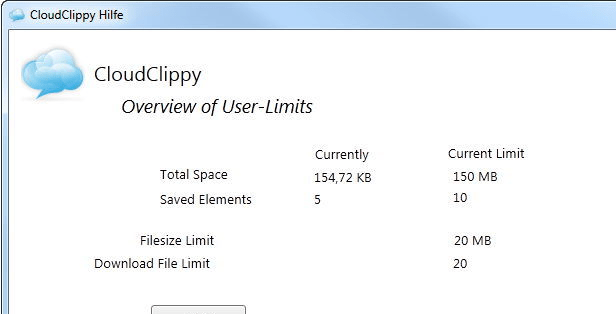
User comments